BOSCH Pressure Sensor BMP085: How to use BMP085 with ESP32 to Read Pressure?
Introduction
BMP085 is an atmospheric pressure sensor with high precision and ultra-low power consumption, which is suitable for mobile devices, such as mobile phones, PDAs, GPS navigation devices, and outdoor sports equipment. In today’s post, we will share the BMP085 pinout, datasheet, features, and application, as well as BMP085 with ESP32.

Catalog
Ⅰ BMP085 Overview
BMP085 is composed of a piezoresistive sensor, AD converter, and EEPROM and I2C interface control unit. BMP085 is composed of a piezoresistive sensor, AD converter, and EEPROM and I2C interface control unit. It uses a standard I2C interface, which can be easily connected and communicated with the main device (single-chip microcomputer). Of course, the air pressure and temperature values output by BMP085 are values that have not been calibrated. You need to use the calibration data in EEPROM to calibrate the air pressure and temperature values output by BMP085 before they can be used. It uses a standard I2C interface, which can be easily connected and communicated with the main device (single-chip microcomputer). Of course, the air pressure and temperature values output by BMP085 are values that have not been calibrated. You need to use the calibration data in EEPROM to calibrate the air pressure and temperature values output by BMP085 before they can be used.
Ⅱ BMP085 Pinout

Figure1-BMP085 Pinout
Ⅲ BMP085 Pin Configuration
|
Pin |
Name |
Function |
|
1 |
Ground |
This pin is connected to the ground |
|
2 |
EOC |
EOC (End Of Conversion) pin is used as an indicator to speed up conversion time |
|
3 |
Vdda |
Positive power supply is connected to this pin |
|
4 |
Vddd |
Digital power supply pin is tied together with Vdda pin and connected to power |
|
5 |
NC |
No Connection |
|
6 |
SCL |
I2C interface - Serial Clock pin |
|
7 |
SDA |
I2C interface - Serial Data pin |
|
8 |
XCLR |
Master clear pin (Active low) |
Low-cost device
High precision
Temperature sensor included
Robust package
Low power: 5μA at 1 sample / sec. in standard mode
I2C interface
Fully calibrated
Pb-free, halogen-free and RoHS compliant
Pressure range: 300 ... 1100hPa (+9000m ... -500m above sea level)
Operating voltage range: 1.8V to 3.6V
Operating temperature range: -40ºC to +85ºC
Conversion time temperature: 4.5ms maximum
Conversion time pressure: 25.5ms maximum
Ⅴ BMP085 Applications
- Indoor and outdoor navigation
- Sports equipment
- Weather forecast
- Temperature sensor
- Vertical velocity indication
- Enhancement of GPS navigation
- Hobby projects
- Enhancement of GPS navigation (dead-reckoning, slope detection, etc.)
- In- and out-door navigation.
- Leisure and sports
- Weather forecast
- Vertical velocity indication (rise/sink speed)
Ⅵ How to use BMP085 with ESP32 to Read Pressure?
Project Introduction
This project shows you how to use the BMP180 barometric sensor with the ESP32 to read pressure, and temperature and estimate altitude. We’ll divide this project into three parts. The first one is how to wire the sensor to the ESP32, then we will introduce how to install the needed library and how to wire the sketch in the Arduino IDE.
BMP085
The BMP085 is a high-accuracy, ultra-low-power barometric pressure sensor for advanced mobile applications. The BMP085 offers outstanding performance with a range of 300 hPa to 1100 hPa, absolute precision of 2.5 hPa, and noise level as low as 0.03 hPa (corresponding to a height change of only 0.25 m).

Figure2-BMP085
Hardware Required
One ESP32 NodeMCU V3 development board
One BMP085 sensor module
Panel board one
Several DuPont lines
one data line
6.1 How to Wire BMP180 Sensor to the ESP32?
The following table shows how to wire the sensor.
| BMP085 | ESP32 |
| Vin | 5v |
| Gnd | Gnd |
| SCL | 22 |
| SDA | 21 |
Circuit Diagram

Figure3-Circuit Diagram
6.2 Preparing the ESP32 board in Arduino IDE
In order to upload code to your ESP32 using Arduino IDE, you should install an add-on for the Arduino IDE that allows you to program the ESP32 using the Arduino IDE and its programming language. You need to download one library associated with the BMP180 Sensor so that ESP32 will properly communicate with the Sensor. Go to Tools -> Manage Libraries… in Arduino IDE.
Installing the BMP_085 Library
Using the BMP_085 library from Adafruit is one of the simplest ways to read pressure, temperature, and altitude with the BMP180 sensor. The BMP085 and BMP180 sensors are both compatible with this library. To install the library in your Arduino IDE, follow these steps:
- Open your Arduino IDE and go to Sketch > Include Library > Manage Libraries. The Library Manager should open.
- Install the BMP085 library from Adafruit by typing "BMP085" into the search box.
https://github.com/adafruit/Adafruit-BMP085-Library

Figure4-BMP_085 Library
After installing, restart your Arduino IDE.
6.3 How to Read Temperature, Pressure, And Altitude?
Code

Figure5-Code

Figure6-Code
6.4 How the Code Works?
The provided Arduino sketch initializes the BMP085 sensor, reads temperature, pressure, and altitude data, and displays it on the serial monitor. The key components of the code include:
Initialization: In the setup() function, the BMP085 sensor is initialized and communication is established.
Data Readings: In the loop() function, temperature, pressure, and altitude data are read from the sensor using bmp.readTemperature(), bmp.readPressure(), and bmp.readAltitude() functions, respectively.
Display: You can view the acquired data on the serial monitor to keep track of the most recent sensor readings.
Delay: A delay of 500 milliseconds between readings ensures that data is not retrieved too rapidly.
With this code, you can effectively interface the BMP180 barometric sensor with the ESP32 and gather valuable environmental data for various applications.
Results:
You can check the temperature, pressure, and altitude values by opening the serial monitor after you upload the code to your ESP32.
Applications like weather monitoring, altimeter projects, or environmental data logging can all benefit from these readings.

Figure7-sensor readings
Ⅶ BMP085 PDF

 DC-DC converter RFB-0505S: Specification,Datasheet,Features and Applications6/13/2024 438
DC-DC converter RFB-0505S: Specification,Datasheet,Features and Applications6/13/2024 438The RFB-0505S is a DC-DC converter from RECOM Power, Inc., belonging to the RFB Series. It features a Single In-Line Package (SIP7) and provides a single unregulated output. This converter offers 1 watt of power with an output voltage of 5V and is rated for an isolation voltage of 1kV.
Read More > Understanding the RFMM-0505S DC-DC Converter: A Comprehensive Guide6/4/2024 624
Understanding the RFMM-0505S DC-DC Converter: A Comprehensive Guide6/4/2024 624In the world of electronics, ensuring efficient power management is crucial for the performance and reliability of devices. One of the key components in achieving this is the DC-DC converter. Today, we dive into the specifics of the RFMM-0505S DC-DC converter, exploring its features, applications, and benefits.
Read More > 12V DC-DC Converter AM2G-0512SZ: Specifications, Datasheet, Applications and Features6/3/2024 532
12V DC-DC Converter AM2G-0512SZ: Specifications, Datasheet, Applications and Features6/3/2024 532A DC-DC converter is an essential electronic device to convert a direct current (DC) source from one voltage level to another. These converters are widely employed in various applications, including portable electronic devices, automotive systems, and renewable energy installations.
Read More >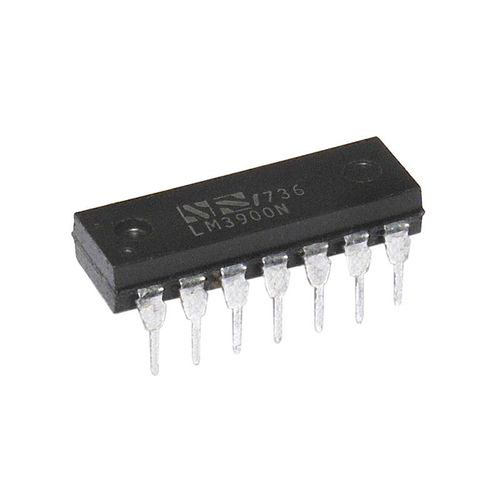 What is LM3900 Quadruple Norton Operational Amplifier?5/30/2024 1123
What is LM3900 Quadruple Norton Operational Amplifier?5/30/2024 1123The LM3900 consists of four independent dual-input internally compensated amplifiers. These amplifiers are specifically designed to operate on a single power supply voltage and provide a large output voltage swing. They utilize current mirrors to achieve in-phase input functionality. Applications include AC amplifiers, RC active filters, low-frequency triangle waves, square wave, and pulse waveform generation circuits, tachometers, and low-speed, high-voltage digital logic gates.
Read More >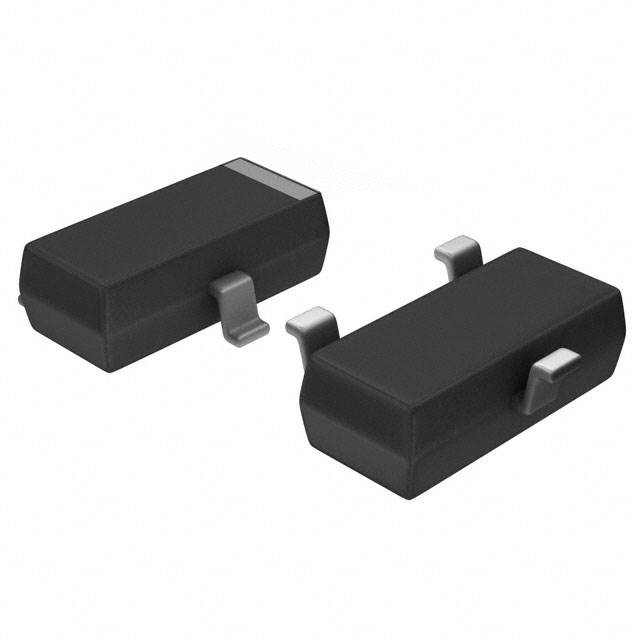 Exploring the MMBT3906 Transistor: A Comprehensive Guide5/24/2024 760
Exploring the MMBT3906 Transistor: A Comprehensive Guide5/24/2024 760The goal of the Taiwan Semiconductor MMBT3906 PNP Bipolar Transistor is to provide a high surge current capability with minimal power loss. This transistor is perfect for automated installation and has high efficiency.
Read More >














